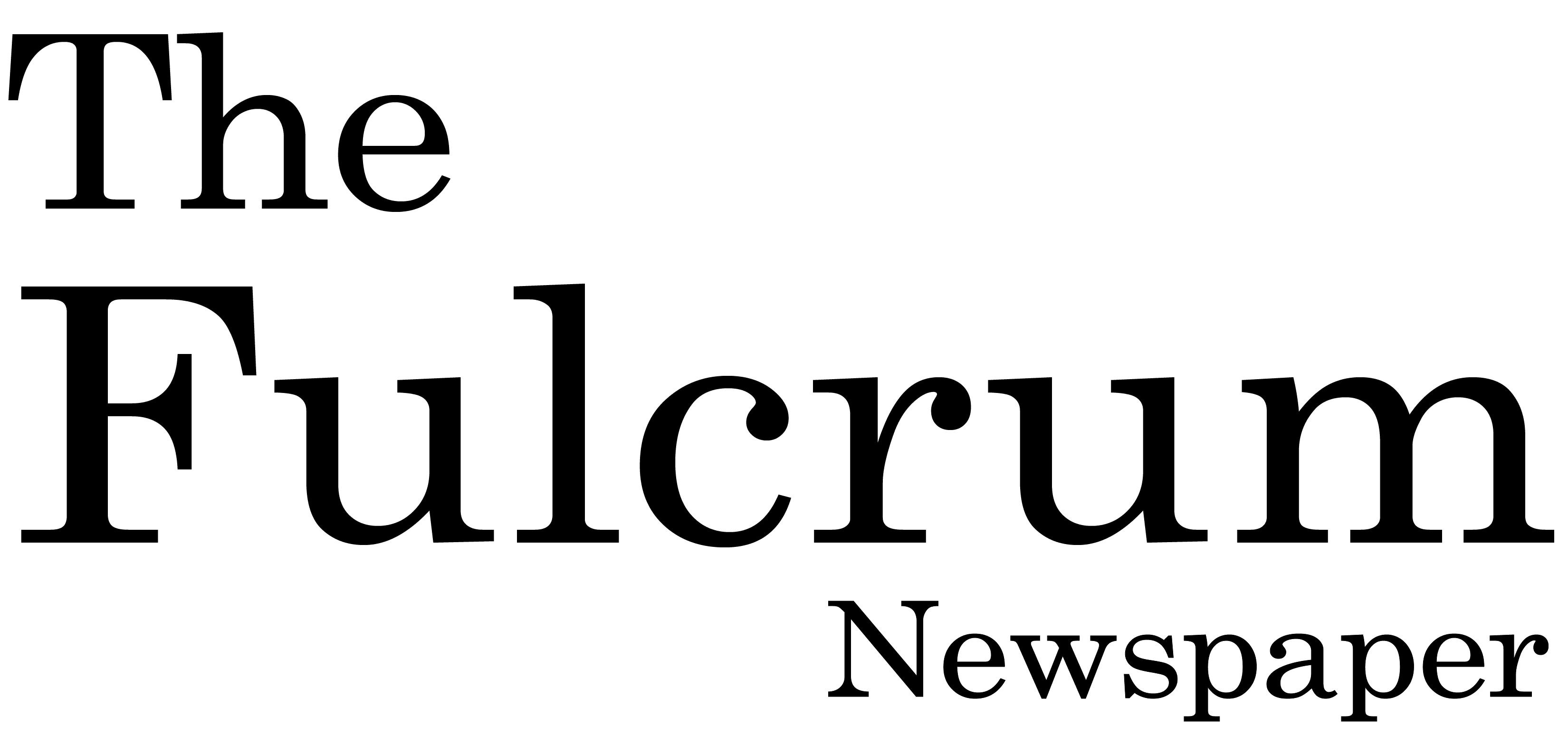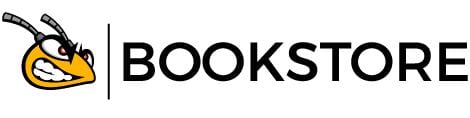
Happy December From the Bookstore!
We hope this message finds you well during these challenging times. As we begin to wrap up the fall 2020 semester here at SUNY Broome, we would like to take a minute to thank everyone for their understanding and cooperation as we navigate uncharted territories together.
Don’t wait until the last minute!
During these uncertain times, we encourage students to plan for their winter and spring semesters as early as possible. Currently, The Bookstore is open Monday – Friday, 8:30 am – 4:00 pm; however, you should check SUNY Broome Bookstore for news and updates. Please come prepared with a mask and your book list.
Students can also shop online at SUNY Broome Bookstore for everything they need for class! Just search your courses under the “Get Your Textbooks” banner and follow the prompts from there. We also offer a wide variety of school supplies, technology, laptops, apparel, gifts and more. We offer campus pickup or ship directly to your home services.
We are buying back textbooks!
Please bring your textbooks in for an opportunity to earn cash today!
How to Return Your Rental
Your rental due date is December 22, 2020!
While your rental titles are not due yet, we wanted you to be informed of your options for returning your rentals. We’ll send you these instructions again closer to your rental due date.
Your rental books are due back to the campus bookstore, in-person or shipped via mail, by your rental due date.
Instructions for Returns
In Person:
You may return your rentals to the store. Please visit sunybroomeshop.com for the latest news, hours, and rental return information.
Shipping Rentals Back to Store
You may ship your rentals using the shipping carrier of your choice. Shipping is at your expense. We recommend selecting a trackable service.
Important: to ensure your rental returns are correctly processed to your rental account, follow the steps below to generate your rental packing slip. Your packing slip is crucial to include in your box – it identifies you, what you’re returning, and where to send your rentals.
- Sign in to your sunybroomeshop.com account with the email you used to rent. If you haven’t set up a password, select “Forgot Password?” to reset.
- Then select My Account > Rentals.
- Upon sign in, you will be directed to the “Rentals” page in “My Account”.
- Scroll down to view Rental History.
- Select “Return by Mail” button (or “Return All Rentals by Mail” link), a pop up will open.
- Follow the steps to print your packing slip. Print 2 copies, one to go in your box, the other to take to your shipping carrier as it has the store address.
- Take note of your tracking # (if provided by the carrier). You will receive an email confirmation when your rental return is processed.
Questions?
Contact us at:
+1 (607) 724-0696
SUNY Broome Bookstore