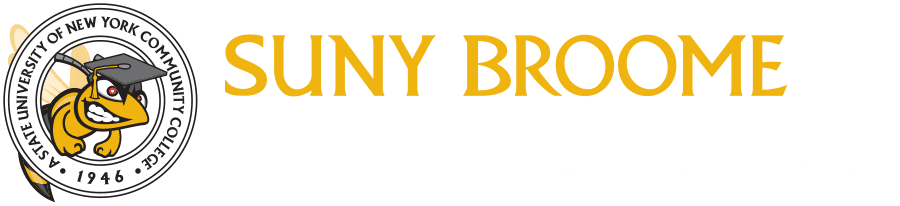Sitting on the Docs of the Bay: Google Docs Accessibility (Lunchshop)
BB 132(For SUNY Broome Faculty & Staff) Where: BB 132 Presented by: TRC Instructional Designers Complete the registration form to reserve your seat Have you found yourself moving away from Microsoft because it’s so “old school”? If you prefer using Google Docs, we have a workshop for you! Google Docs has many tools that will help […]