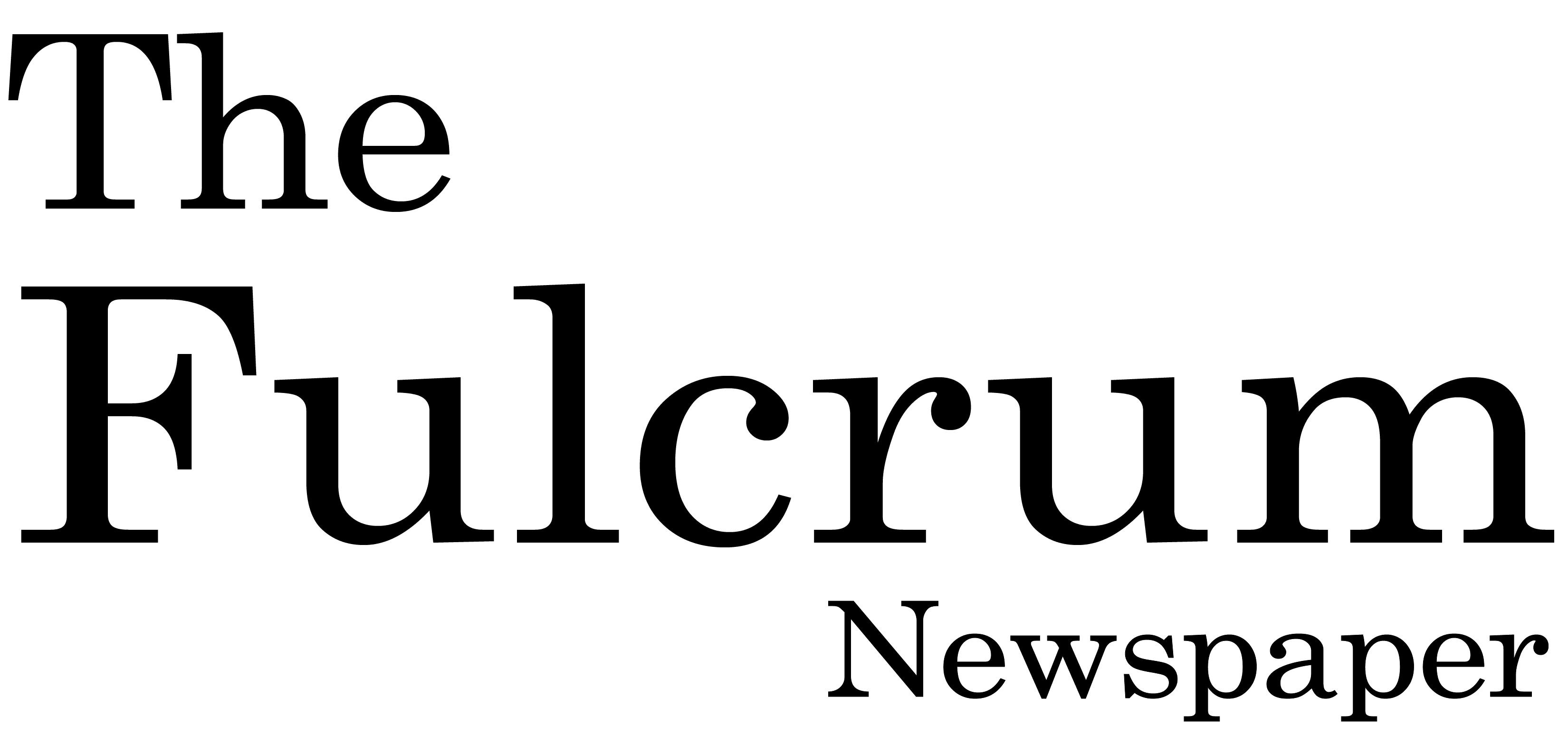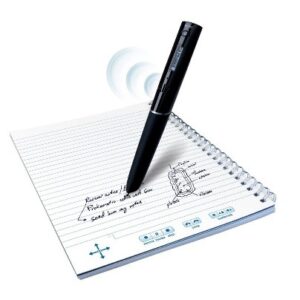
What is an Echo Smartpen?
A Livescribe Echo smartpen allows you to record classroom lectures and take notes at the same time. Later on you can play back your notes by simply tapping anywhere in the livescribe notebook and hear your lecture from that moment in time. The pen saves copies of your notes that can be transferred to your computer by the USB cord.
Functions of the Echo smart pen:
- Capture notes without recording-
- Simply turn on the smartpen and begin taking notes on the Livescribe dot paper. (We give you a free notebook to use with the pen)
- When you want to record audio, simply tape the record button on the bottom of your notebook page.
- You can record audio without Livescribe dot paper-
- Hold the power button until the recording timer appears on the display.
- When done recording, turn off pen.
- To play back audio-
- Go to Main Menu, you can draw a “+” plus sign about an inch long and double tap the center quickly. The Main Menu should appear in the display.
- Tap Paper Replay
- Tap Play Session
- While listening to audio you can take notes in the dot paper notebook and the audio with automatically link to your notes.
- Add new notes to already recorded audio-
- Tap on original notes to start the audio playback.
- Start writing your new notes on the dot paper and it will automatically be linked to existing audio.
Just like that you are sitting in a lecture, taking notes and being able to understand the concepts of whatever course you are taking. At the end of class, do not forget to turn off the pen. Next class just open your next notebook and away you go.
DISCLAIMER: MUST HAVE a qualifying disability and be registered with the SUNY Broome Accessibility Resource Office.
To see if you qualify, contact the SUNY Broome Accessibility Resources Office at +1 (607) 778-5150 or we are located in the basement of the library Room 017.
Submitted by: Shellie Robinson