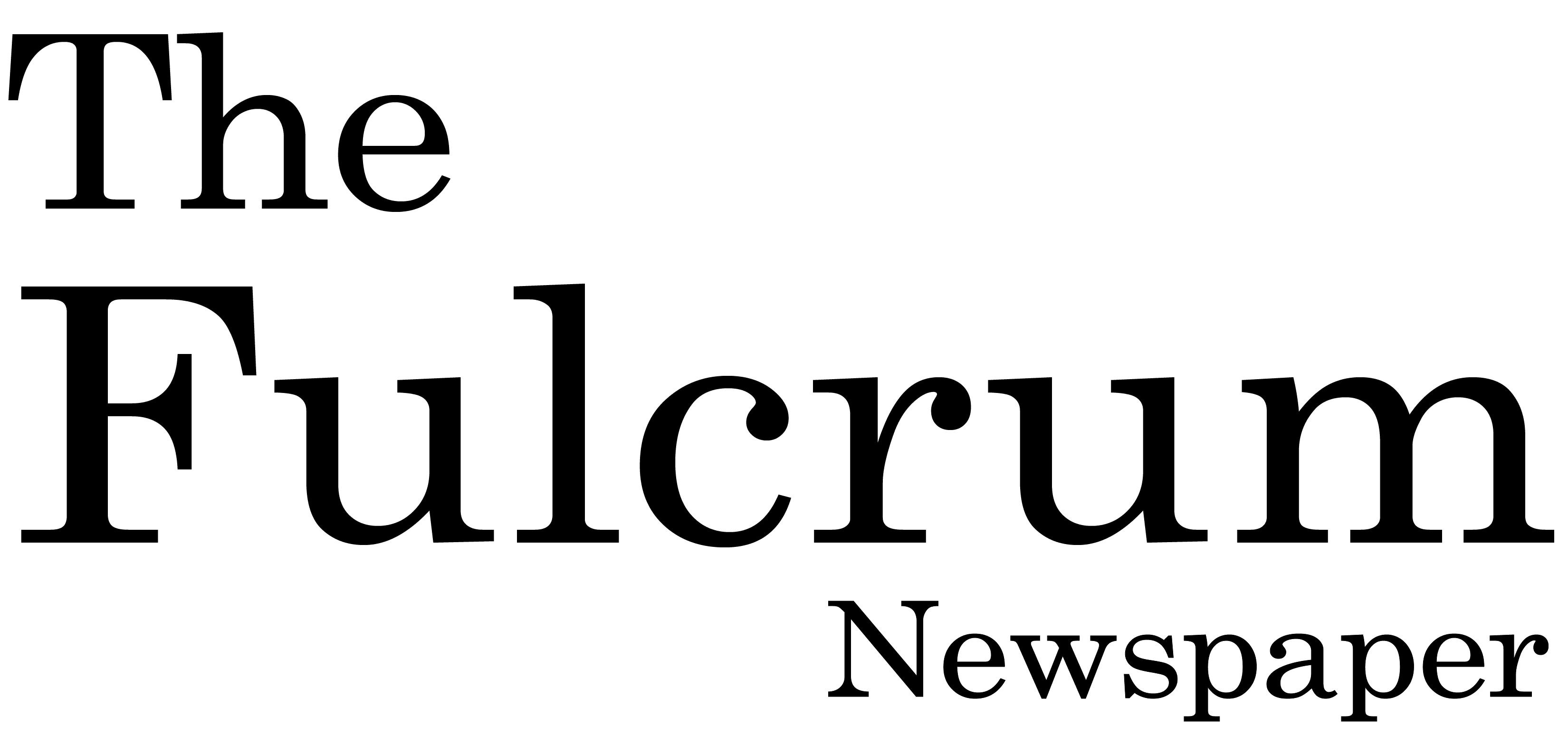Schedule Planner is a simple interface that revolutionizes student schedule planning assisting in selection of preferred classes, blocking off breaks or conflicts, and generating the best possible schedules for registration. Once you’ve met with your advisor and know what classes you need to take, simply add in your classes, add in breaks for work and other personal needs, and hit “Generate Schedules” to see all your potential schedules that accommodate your needs.
View a short video:
How to Access Schedule Planner:
- Log into MyCollege http://mycollege.sunybroome.edu
- Click on the “Registration” button in Quicklaunch on the left under “Students.”
- Acknowledge the Financial Responsibility Agreement on the screen that comes up and click “Return to Registration.”
- Select “Schedule Planner New!!!” from the menu to enter Scheduler Planner.
Features:
Favorite Schedules
Have several schedules but not sure which one you want? Schedule Planner saves a variety of schedules with diverse courses and breaks. When your registration time opens, access the saved schedules from the Favorites tab, import your courses into your MyCollege shopping cart and then follow the steps for enrollment.
Conflict Detection
No schedules generated? Schedule Planner will alert you of the conflict and provides tips to address the issue.
Class Padding
Need travel time or breaks between classes? Schedule Planner allows you to input the time needed between classes.
Advanced Filters
Need a course to meet a certain attribute or searching for a particular instructor? Schedule Planner’s advanced filters allow you to bulk edit sections without having to individually uncheck each section.
For more help with registration, contact your academic advisor.
More Info: www.sunybroome.edu/schedule-planner