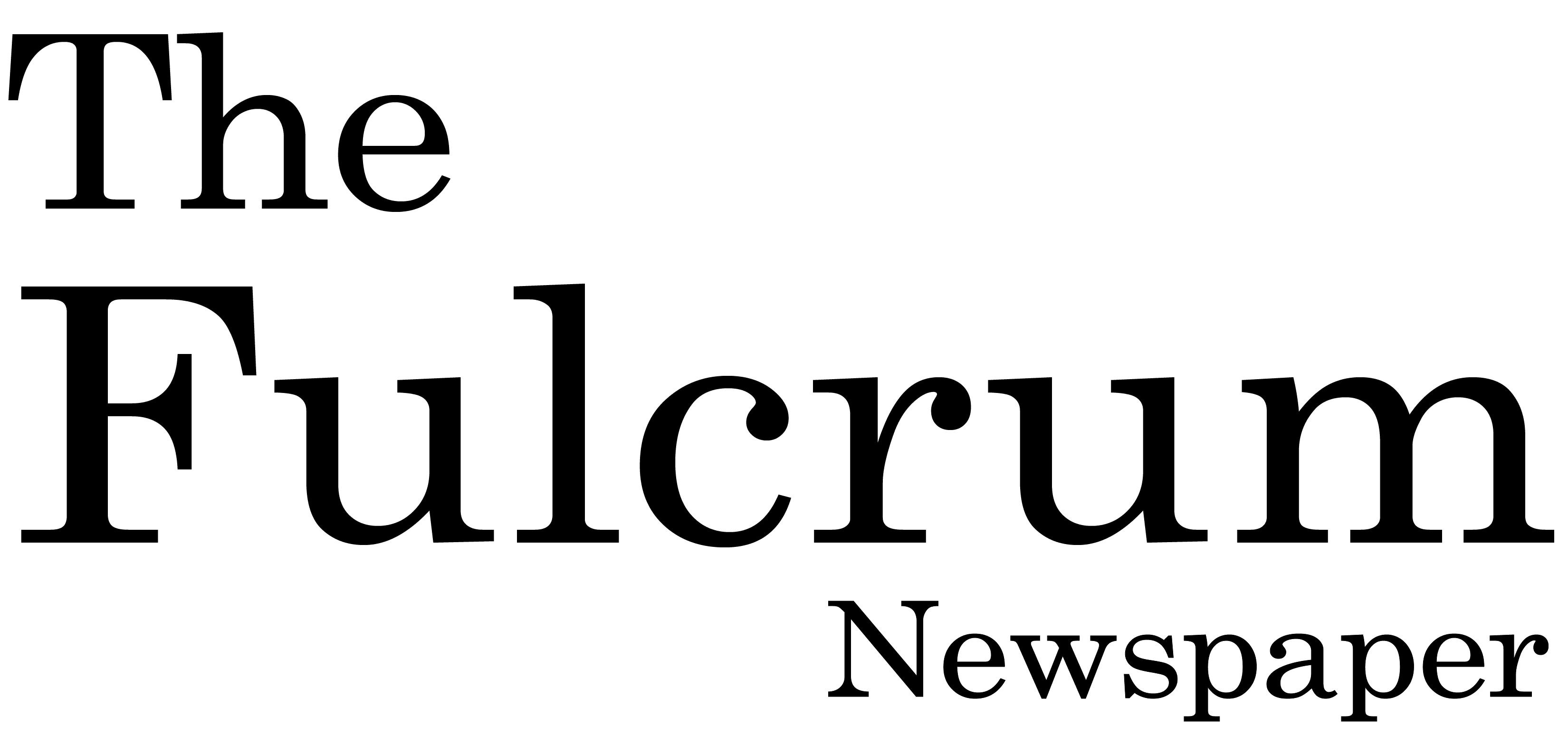SUNY Broome launched the new MyCollege portal on Oct. 15. While we’ve received a great deal of positive feedback, we are aware that there have been challenges. We’re committed to providing the resources and support you need to navigate this new system.
For help logging in, please use the options on the main login screen or contact ITS: itssupport@sunybroome.edu or 607-778-5011.
If you experience any issues within the MyCollege portal, visit the MyCollege Help Website, or the “HELP” section in the bottom left corner of MyCollege. There, you will find a Help Form, as well as FAQs and tutorials, which will be continually updated to address common questions, and tips on using the many new features.
An informational ‘question and answer’ session will be held from noon – 1 p.m. on Friday, Oct. 25 in Decker 201. ITS will also hold training sessions in Business Building 111 at the following dates and times:
Monday, Oct. 28 – 12 – 1 p.m.
Tuesday, Oct. 29 – 11 a.m. – noon
Wednesday, Oct. 30 – 12 – 1 p.m.
Thursday, Oct. 31 – 11 a.m. – noon
All sessions are open to students, faculty and staff.
We are confident that this new technology will tremendously improve our processes. We appreciate your patience and understanding during this transitional period.