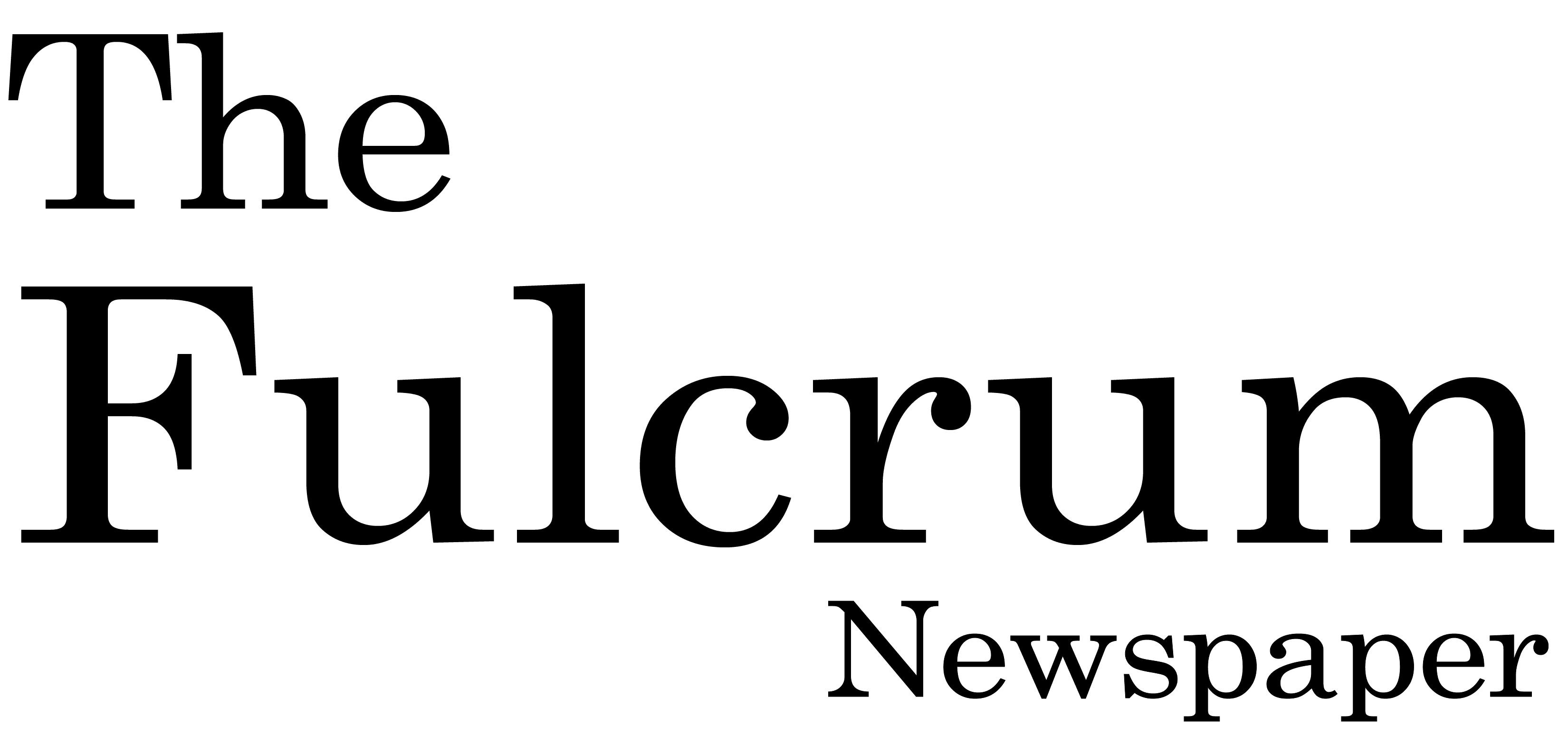LinkedIn for Faculty/Staff
Are you LinkedIn? There are more than 645+ million LinkedIn users in more than 200 countries worldwide. Register for this workshop to learn the basics of developing your LinkedIn profile so that you can effectively leverage this massive professional network, build your personal/professional brand, and remain current on hot topics and issues in your industry.
When: Friday, October 4, 2019 Venue: TRC Lab Time: 11:00 am – 12:00 pm Presented by: Gina Chase Register: REGISTER HERE
Ensemble 123
Ensemble 1: Ensemble Video Storage and Sharing (9 am – 9:30 am)
Ensemble Video is a powerful online video platform that can be used to enhance teaching and learning in face-to-face, online, blended, and web-supplemented courses at SUNY Broome. Participants in this workshop will be given a private video library area to work in and will be shown how to upload video and share their content through Blackboard and email.
When: Monday, October 7, 2019 Venue: TRC Lab Time: 9:00 am – 9:30 am Presented by: Carine Surdey
Register: REGISTER HERE
Ensemble 2: Ensemble Auto Captioning (9:30 am – 10 am)
Captioning of video for the hearing impaired has historically been a manual and tedious process. The Ensemble Auto-Caption tool makes captioning a breeze! Simply submit your video for captioning and let Ensemble do most of the work. Participants will learn how to submit video to the Auto-Captioning service and edit captions using the Amara Caption editor. Basic knowledge of the Ensemble Video Storage platform (or the Ensemble 1 workshop) is required.
When: Monday, October 7, 2019 Venue: TRC Lab Time: 9:30 am – 10:00 am Presented by: Carine Surdey
Register: REGISTER HERE
Ensemble 3: Recording Video with Ensemble Anthem (10 am – 10:30 am)
Are you looking for a quick and easy way to create short videos for your students? Whether you want to record a voiced over Powerpoint, a demonstration that includes sharing your computer screen, or a video of yourself using a webcam, Ensemble Anthem is the tool for you! It is similar to Camtasia, but much more simple to use. And, it is web based so there is no additional software to purchase or install. You can record from anywhere you have access to the Internet, both on and off campus! Basic knowledge of the Ensemble Video Storage platform (or the Ensemble 1 workshop) is required.
When: Monday, October 7, 2019 Venue: TRC Lab Time: 10:00 am 10:30 am Presented by: Carine Surdey
Register: REGISTER HERE
Cyber Security Basics and Beyond
Cyber security is everyone’s responsibility. Brush up on best practices in cyber security to help protect college data, and learn new techniques to keep yourself secure, both on and off campus. A high-level overview of a wide range of topics in cyber security will be covered.
When: Tuesday, October 8, 2019 Venue: TRC Lab (1 Seat available) Time: 9:00 am – 10:00 am Presented by: Ken C. Mansfield Register: REGISTER HERE
Design with Canva
Easily create beautiful designs and documents using Canva. This easy to use application lets you create social media graphics, flyers, posters and more with thousands of beautiful layouts which you can customize with drag and drop features. In this hands-on workshop, you’ll sign up for a free Canva account, learn to create some simple graphics by following along with the presenter, and then unleash your creativity with your own designs! We’ll use the desktop version, but bring your smartphone if you’d like to play with the mobile app as well
When: Thursday, October 10, 2019 Venue: BB 133 Time: 1:30 pm – 2:45 pm Presented by: Sandra Wright Register: REGISTER HERE
Organizing & Matching Excel Data with Pivot Tables and the VLOOKUP Function
Learn how to sort and analyze large data sets quickly using pivot tables in excel. Also, explore ways to locate and return corresponding values from different data sources with the Vlookup (vertical lookup) function in excel.
When: Tuesday, October 15, 2019 Venue: NSC 107 Lab Time: 2:00 pm – 3:00 pm Presented by: Larry Allen Register: REGISTER HERE
PDF Accessibility
Have you ever wondered if your handouts are accessible for all your students? This training will review what makes a handout accessible for all students- especially our visually impaired. In this workshop you will see what a visually impaired student sees, the technology used to read your handouts, and how to make your handouts accessible.
When: Wednesday, October 16, 2019 Venue: TRC Lab Time: 1:00 pm – 2:00 pm Presented by: John Covert & Samantha Smith Register: REGISTER HERE
The Middle States Self Study
How can this process be meaningful for everyone? Learn about the Self-Study process and your involvement even if you are not on a committee.
When: Thursday, October 17, 2019
Venue: W203B Time: 11:00 am – 12:00 pm Presented by: Dr. Penny Haynes Register: REGISTER HERE
Conducting Student Learning Assessments: Myth Busters Edition
You’ve heard whispers of the word “assessment” increasing across campus of late, you know it needs to be done, but you’ve heard… things…scary things related to assessment. Are the urban legends true? During this session, we’ll put the legends, myths, and misconceptions to the test to determine if assessment is as scary as it sounds. So, attend and face your assessment fears to see if the myths are busted, plausible, or confirmed.
When: Friday, October 18, 2019 Venue: TRC Conference Room Time: 1:00 pm – 2:00 pm Presented by: Rachael Hagerman Register: REGISTER HERE
What’s Next, SUNY Broome?
What’s Next, SUNY Broome? is a campus-wide initiative to encourage conversations about the future of our college and to help us plan actions based on ideas generated together. It is being organized by the Douglas C. Garner Center for Civic Engagement with input from a broad and growing team of stakeholders on our campus. Please select from one of the following days/times: Tuesday, October 22nd, 1-2 pm, Wednesday, November 6th 9-10 am, or Thursday, December 5th 10-11 am.
When: Tuesday, October 22, 2019 Venue: TRC Conference Room Time: 1:00 pm – 2:00 pm Presented by: Lisa Strahley Register: REGISTER HERE
Writing Mission and Vision Statements for Academic and Student Affairs Units
Does your area need to develop or revise a mission and/or vision statement? This workshop will provide participants with the tools necessary to undertake this process, providing a step by step framework to support a systematic development of these that serve as guides for future activity and direction.
When: Friday, October 25, 2019 Venue: TRC Conference Room Time: 9:00 am – 10:00 am Presented by: Stephanie Malmberg Register: REGISTER HERE
What’s File Management
Do you spend time looking for files or the best way to save them? This can be a challenge when working with computer systems. Learn how to organize files on your computer or in the cloud to save you time and help with efficiency. Some of the topics covered in this file management workshop include creating folders and using them to organize your work, moving files, and accessing different drives.
When: Wednesday, October 30, 2019 Venue: TRC Lab Time: 9:00 am – 10:00 am Presented by: Denise Wells Register: REGISTER HERE
For more information, please visit ourProfessional Development site: http://www3.sunybroome.edu/prof-dev/
Tags: Professional Development